First, you will need to connect your Titan Elite to the Precision Pro Golf app (available in the Apple App Store and Google Play Store). Once you have opened the app and set up your account, power on your rangefinder and verify that the bluetooth is turned on.
Inside the app, press the Titan Elite button, then press connect, then press connect your rangefinder...you will see on-screen confirmation that your Titan Elite is now connected to the app and the LCD bluetooth icon will go from flashing to solid.
To start your round, search for the course you are playing, select it, and then press start round. Now you're ready to play some golf!