To take advantage of MySlope, you will first need to use a launch monitor to gather your ball speed, launch angle, and spin rate for each club in your bag.
Navigate to the myslope tab in the Precision Pro Golf app, tap myslope in the top left, and then select the clubs that are in your bag.
After you have chosen the correct clubs, tap ball flight data, and enter the numbers which you previously collected from the launch monitor.
Finally, tap create myslope, and you will be set up for your next round.