After you've started your round, you will receive a notification if your Titan Elite remains disconnected for 2 minutes. If you purposely disconnected and you still have your rangefinder, you can clear this notification.
If you lost your Titan Elite, you can tap the notification to enter the Find My Titan interface. Your live location will be marked by the blue dot, and the location where your phone disconnected from the Titan will be marked by a red dot.
Please note that this dot will get you to the general area where your device disconnected. When you get back into bluetooth range, your Titan Elite will automatically reconnect to your phone.
If you see the rangefinder has reconnected but you still haven't found it, you can press the ping Titan button in the app and the rangefinder will beep twice. You can also enter the Find My Titan interface by tapping the drop down menu in the top right during your round, and then tapping on the Titan Elite card.