When the slope mode is turned on, you should see two sets of dashed lines/distances in the display.
Instructions for getting your rangefinder in the correct slope settings for each model:
- NX10 Slope: To turn slope functionality on, make sure that the switch on top of the rangefinder is slid towards the eyepiece. You should see a sliver of green beneath the switch once you have activated the slope setting.
- NX9 Slope 2.0: To turn slope functionality on, make sure that the switch on top of the rangefinder is slid towards the eyepiece. You should see a sliver of green beneath the switch once you have activated the slope setting.
- R1 Smart Rangefinder: To turn slope functionality on, make sure that the switch on the side of the rangefinder is slid towards the eyepiece. You should see a sliver of green beneath the switch once you have activated the slope setting.
- NX7 Pro: First, wait for the display to turn off. You shouldn't see any images on the screen. Once the display is blank, press and hold the green power button for 3-5 seconds until you see a 2nd set of dashed lines appear. The top reading will be your slope adjusted distance.